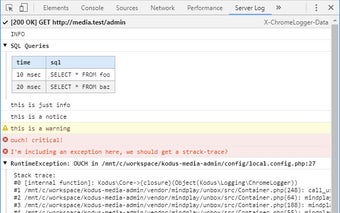Server Log - A Devtools Panel for Aggregation of Server Logs
Server Log is a devtools panel for aggregation of diagnostic logs from the server. It enables you to get more details about the execution of a website in the browser, including the page source and the data that is sent to the server, as well as any performance metrics or errors that may have occurred on the client side.
Once the installation is complete, you can use the extension for your Chrome. The extension works as a drop-in replacement for Chrome Logger, but it provides a new experience with the added features.
The Server Log extension works as follows:
The first time you use it, you have to install the server-side library. It is used for the aggregation of server logs. The extension enables you to use the extension for Chrome, Safari, Firefox, and other browsers.
There are different ways to configure the logs for aggregation. You can configure the location and format of the logs with the settings of the extension. For example, you can configure the location to be the root of your project and the log to be formatted with the format from the extension.
Once you install the server-side library, you can start using it for Chrome, Safari, Firefox, and other browsers.